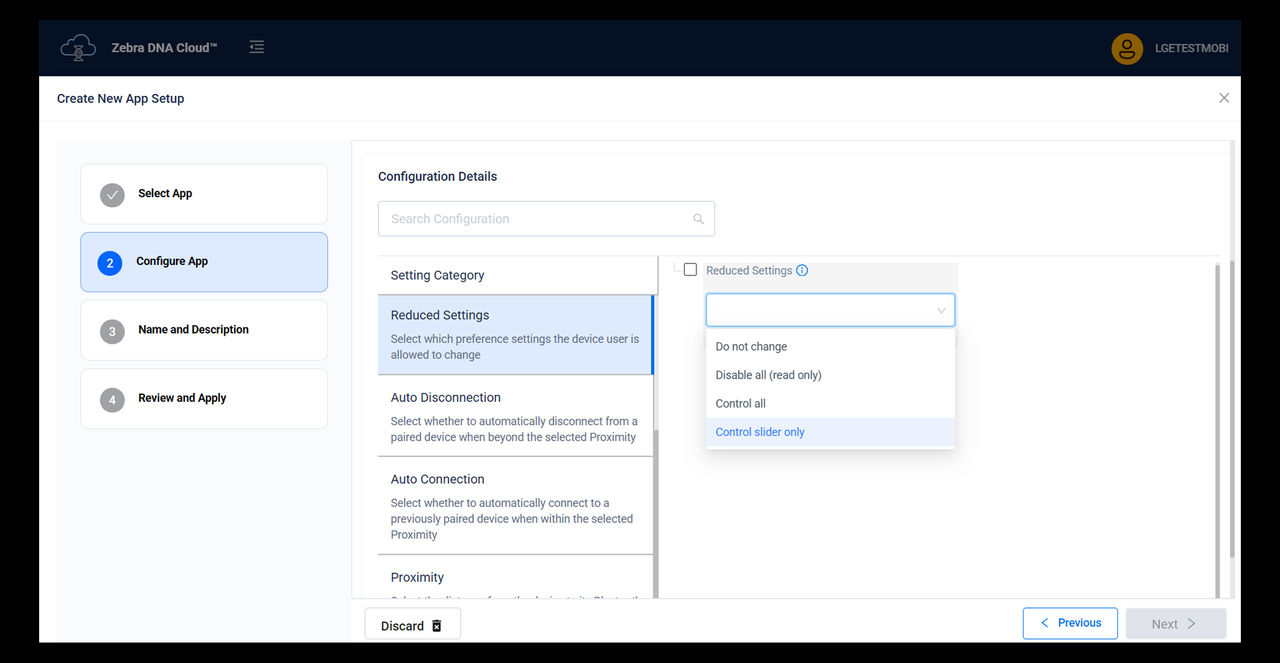Administrators can manage device configurations by choosing which preference settings users are permitted to change. The Reduced Settings feature allows you to tailor user access to specific settings, ensuring compliance with organizational policies while providing users with the necessary flexibility.