Text | Description |
|---|---|
Move Closer | Move the device closer. The parcel is too small in the Viewfinder's Field-of-View (FOV). |
Move Farther Away | Move the device away. The parcel is overflowing the FOV. |
Tilt upwards | Tilt the device up. The parcel is out-of-bounds of the FOV. |
Tilt downwards | Tilt the device down. The parcel is out-of-bounds of the FOV. |
Move Left | Move to the left. The parcel is out-of-bounds of the FOV. |
Move Right | Move to the right. The parcel is out-of-bounds of the FOV. |
Timeout – Please retry or cancel | Retry or cancel the dimension capture. The parcel could not be dimensioned in the given timeframe. |
Capturing… keep parcel in frame | Keep the parcel within the FOV while dimensioning is in progress. |
Feedback | Description |
|---|---|
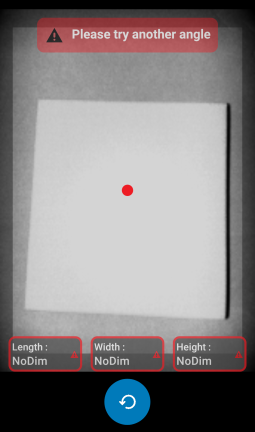 | Tilt the dimensioning device slightly. There is too much glare reflected back at the dimensioning device. For more information, see Minimum Range. |
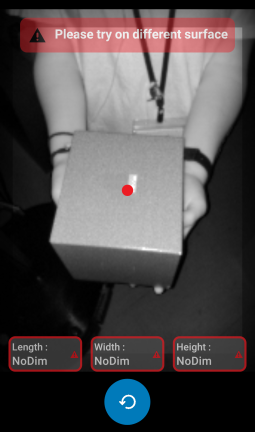 | Place the parcel on a flat surface. The parcel is currently located in an unsupported environment. For more information, see Unsupported Parcels and Environments. |
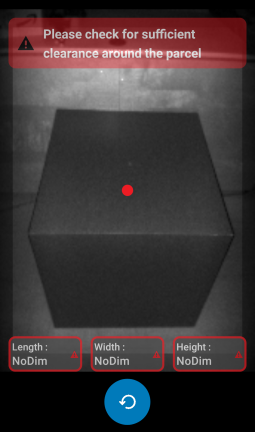 | Make sure that there is a minimum of 12 cm (5 in.) of floor or counter space visible around all sides of the target parcel. |
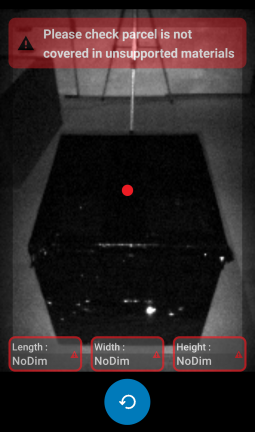 | Make sure that is parcel is not covered in an unsupported material. For more information, see Unsupported Parcels and Environments. |