
1 | Two digital microphones make up the microphone array facing forward. |
2 | The Windows Hello infrared (IR) illuminator illuminates your face with IR light during Windows Hello face authentication. |
3 | The front 2-megapixel camera has Full HD resolution if enabled in the settings. You can adjust size and quality of picture. |
4 | The Camera LED illuminates white when the camera is activated. |
5 | The optional fingerprint sensor provides biometric authentication. |
6 | The Power LED indicates the current power state of the tablet. |
7 | The Battery LED indicates the charging status of the battery. |
8 | The Reset switch lets you force the tablet to power down. Access with pen tip. |
9 | The touchscreen is the standard means for interacting with the operating system and software. |
10 | The Home button displays the Home screen. |
11 | The ambient light sensor (ALS) detects the amount of ambient light, and the device adjusts the screen brightness. |
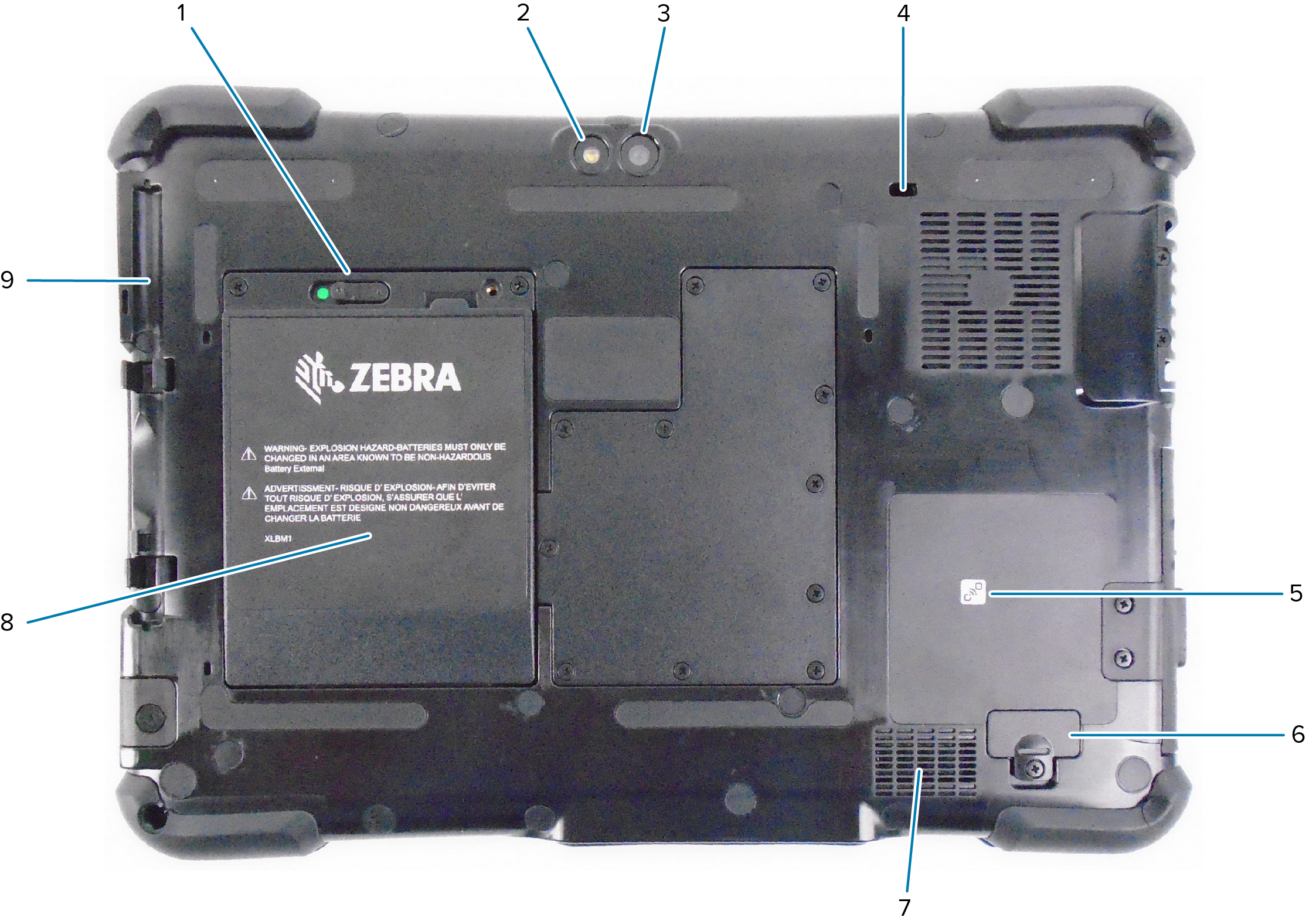
1 | The battery latch releases the battery when you slide the latch to the left and see the red circle. |
2 | This light is a flash for the rear camera and can be used as a flashlight. |
3 | The rear 13-megapixel camera |
4 | The Kensington lock slot is a metal-reinforced hole for use with a cable and lock to secure the tablet. |
5 | Near Field Communication (NFC) allows devices to exchange information by placing them next to one another. |
6 | The expansion port cover is removed when connecting certain optional accessories to the tablet. |
7 | This speaker provides sound when no headset or external speakers are in use. |
8 | The battery powers the tablet when it is not plugged in or docked. |
9 | Pen holder |
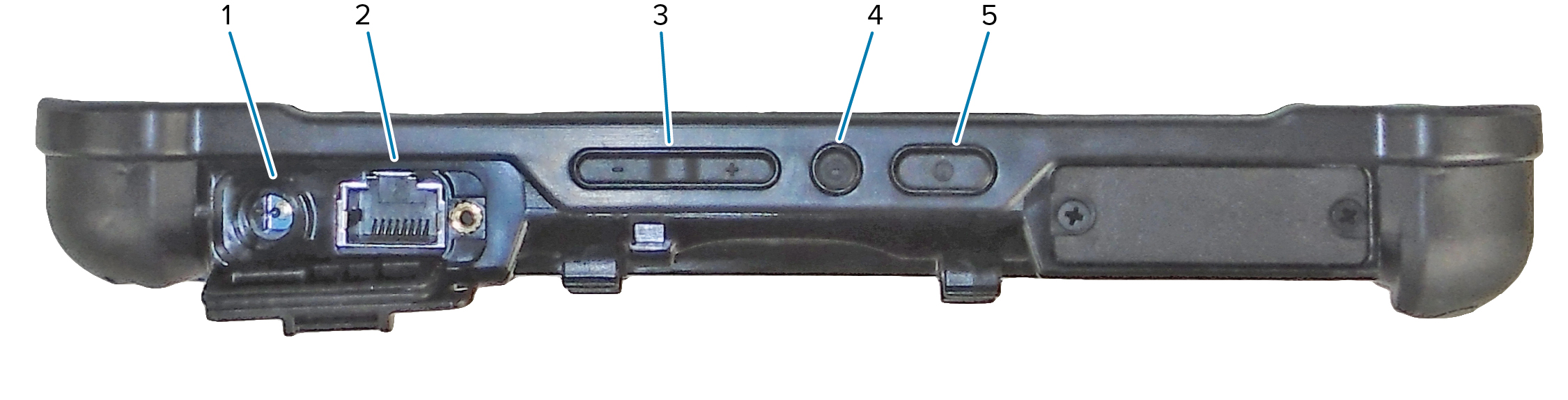
1 | Power input connection for the external power adapter |
2 | Ethernet jack RJ45 port for LAN connectivity |
3 | Volume control button |
4 | The round button is the Ctrl-Alt-Del shortcut that shows options such as Task Manager, Lock, and Sign out. |
5 | The Power button turns on the tablet. When the tablet is on, press to enter and exit sleep mode. |
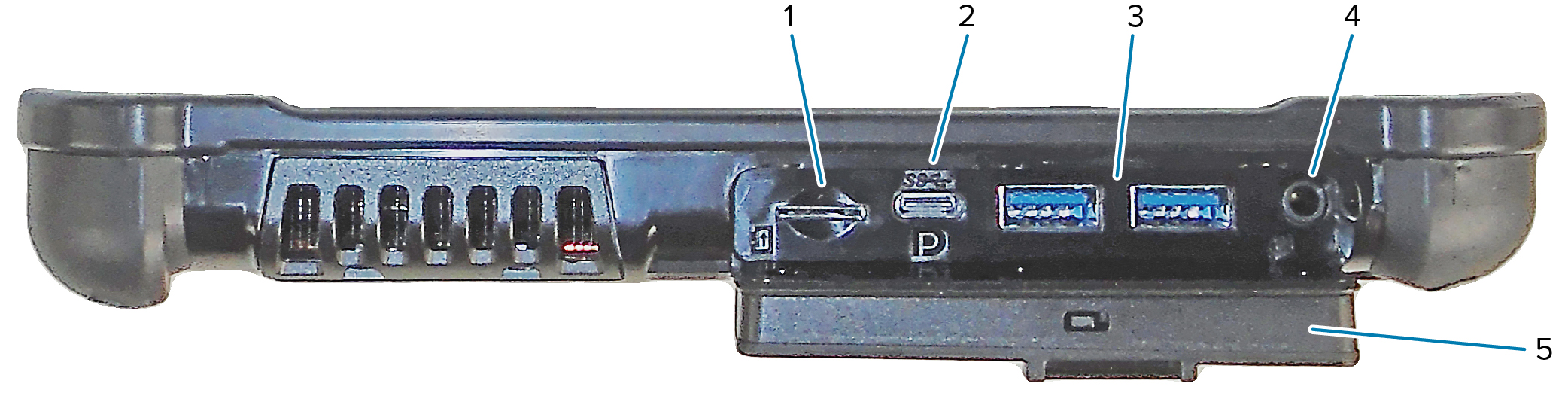
1 | The memory card slot reads and writes microSD cards. |
2 | The USB type-C port provides access to USB 3.1 and Display Port output through a type-C connector. |
3 | Two USB 3.0 type-A ports let you connect devices such as a mouse, keyboard, or external storage. |
4 | The 3.5 mm audio jack supports stereo output for headset and mono input for an external microphone. |
5 | This locking door covers the ports on the L10ax. When the tablet is shipped, the door is locked and the latch shows green. Slide the lock to reveal red and open the door to access the ports. To secure the door for travel or storage, close it firmly and slide the lock until the green appears. |
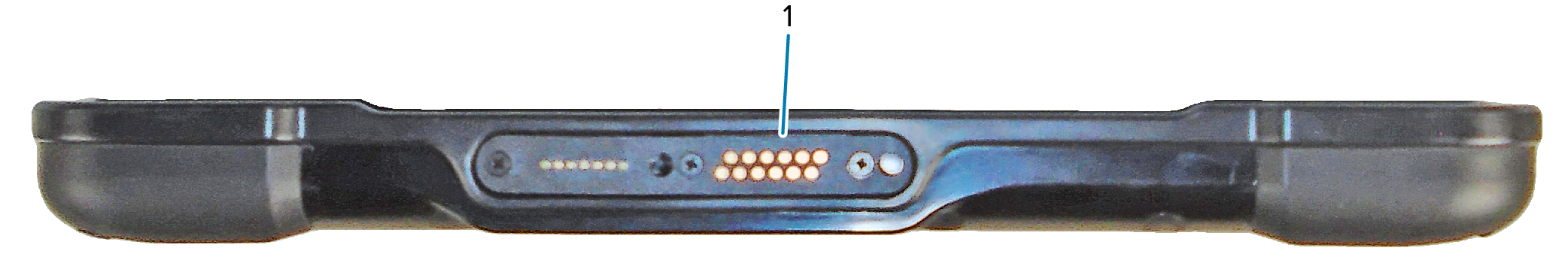
1 | The docking connectors interface to docks. |