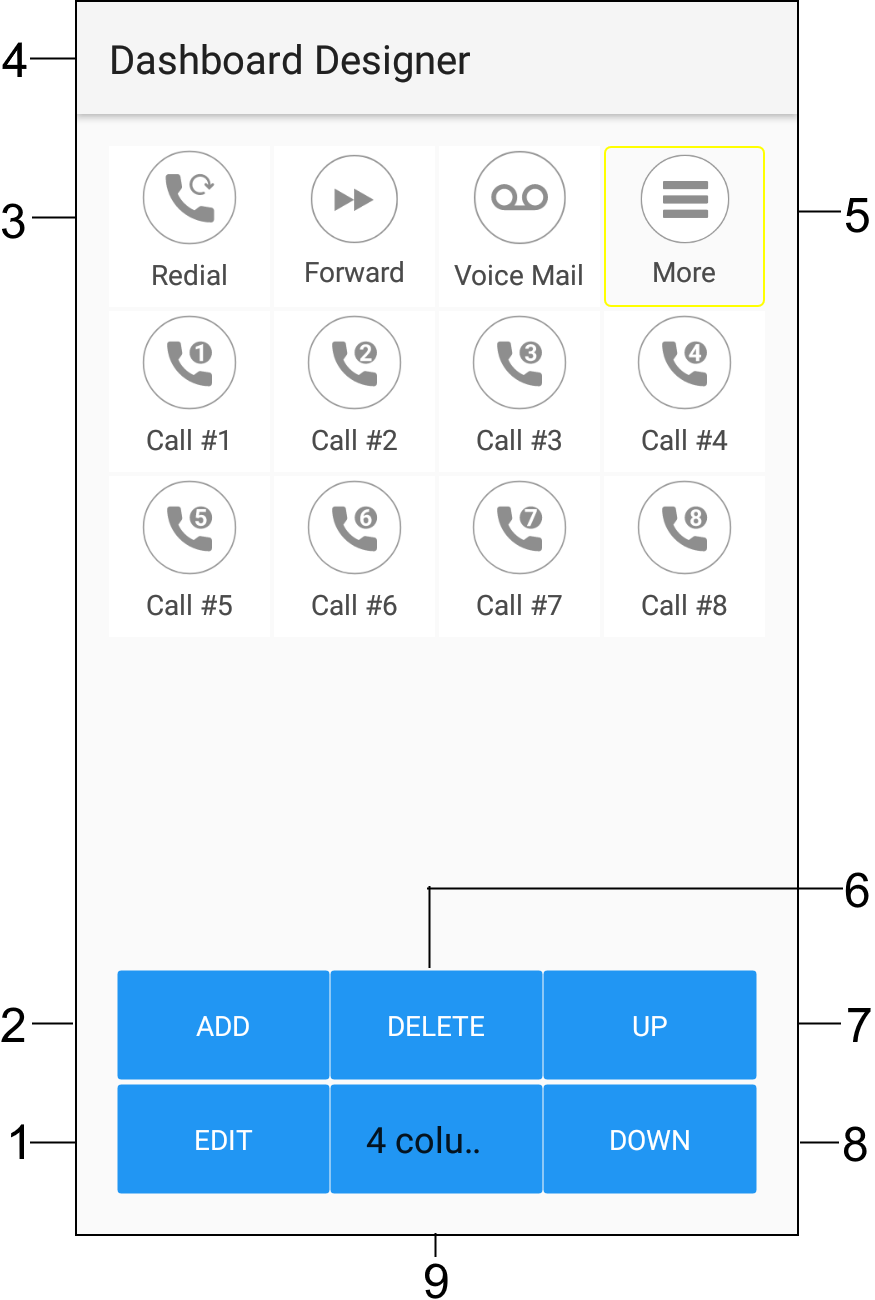
Number | Item |
|---|---|
1 | Touch Edit to edit the button configuration. |
2 | Touch Add to add a button. |
3 | Buttons available change based on if the selected area to configure is Dashboard or In-Call. |
4 | Header Label changes based on if the selected area to configure is Dashboard Designer or In-Call Designer. |
5 | Touch a button to edit. A yellow boarder appears indicating the button to be configured. |
6 | Touch Delete to remove selected button. |
7 | Touch Up to move the button to the left in the list. |
8 | Touch Down to move the button right in the list. |
9 | Touch column toggle to switch between three or four columns (Dashboard design only) |
