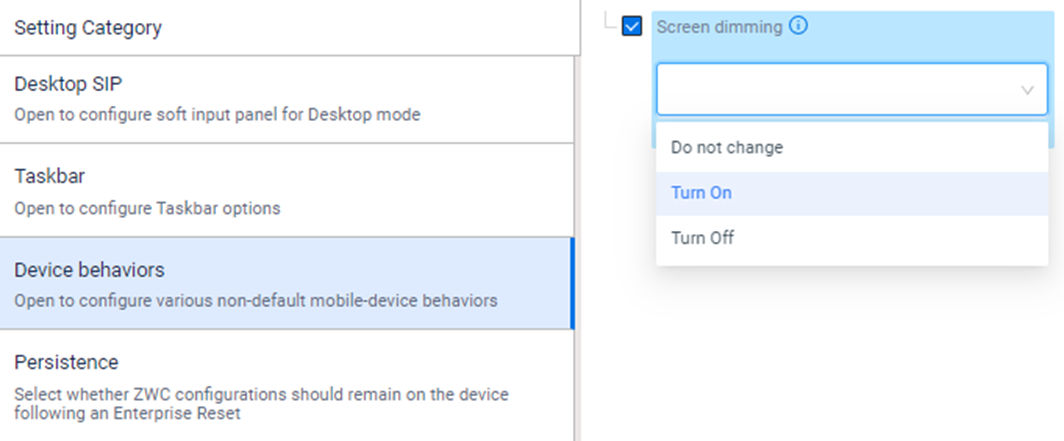Administrators can configure whether the mobile device screen is dimmed upon docking by turning this option on or off from the menu. This setting is helpful for use cases where work is being done exclusively on the external monitor, and the administrator does not want to distract the user with content that could display on the device screen or the administrator seeks to protect potentially sensitive data from being displayed on the device screen. Wake the device from the dim setting by pressing the power button.