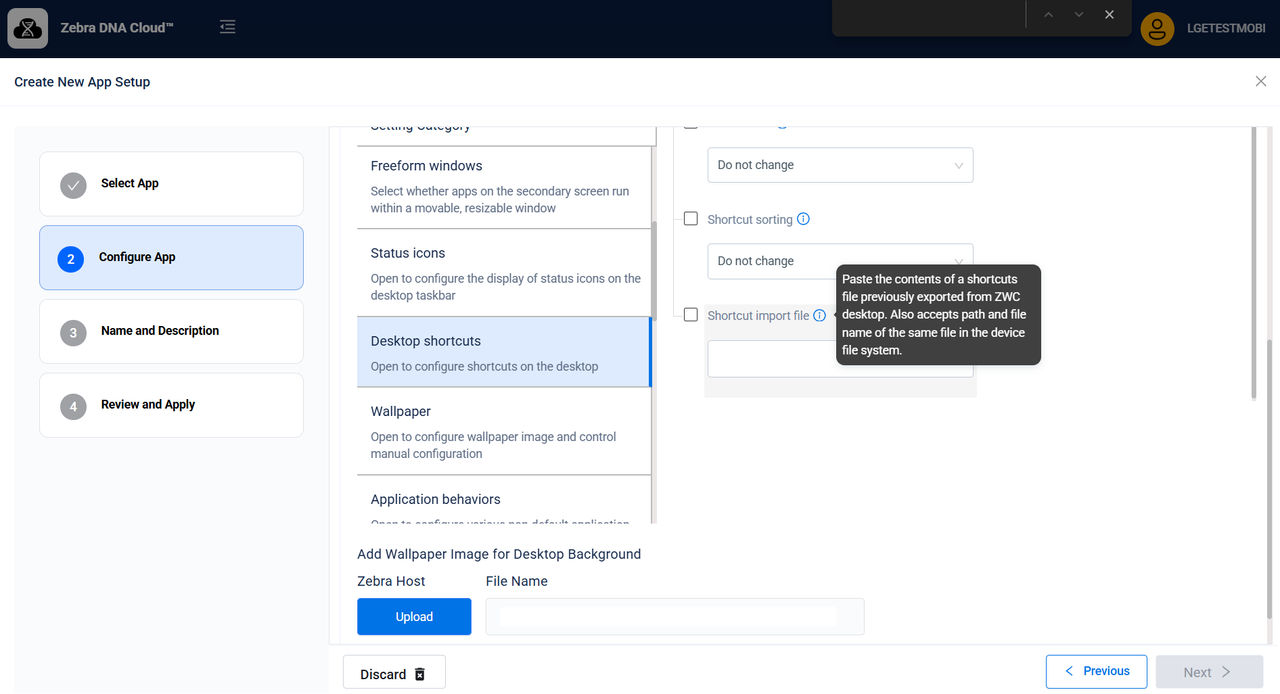Configuring desktop app shortcuts via Managed configurations by providing a package name/activity name is discontinued from ZWC v5.1.
Next, enter the package name and an activity name for each shortcut. The shortcut defaults to the application’s main activity if the activity name is left blank. An administrator can specify an array of shortcuts within a set of managed configurations sent to Workstation Connect.
If no array is specified, no change is made by the application to the shortcuts shown on the desktop. This option is preferable if the administrator does not want to change the desktop shortcuts or the user can define them.
If an array is specified, it indicates the exact set of shortcuts that should be on the desktop and replaces any shortcuts on the desktop when applied to the device. Suppose the administrator has previously declared an array and intends to change the shortcut. In that case, the array must be re-defined to include all elements designed to be included in the new array. The application creates shortcuts on the desktop to match the specifications of the array.