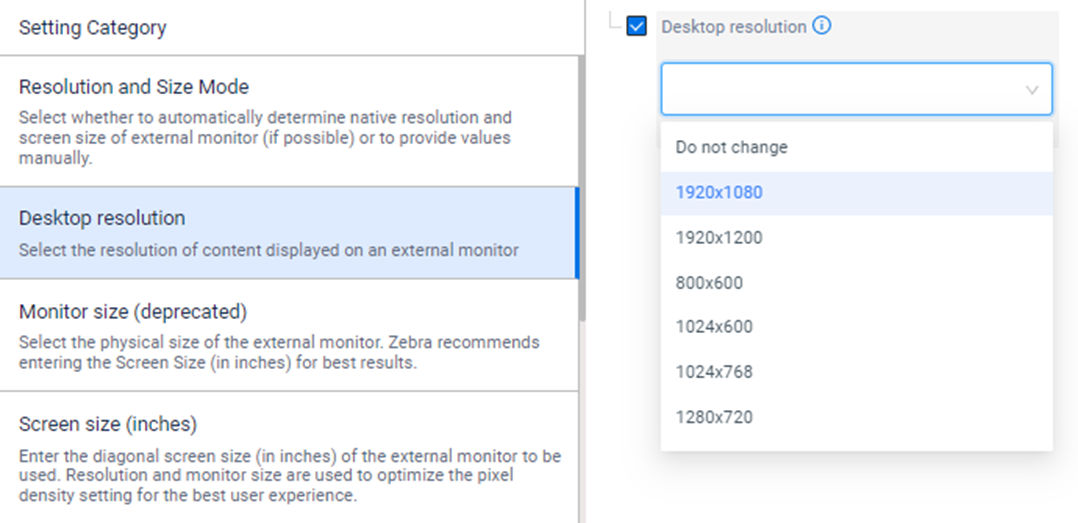When these settings are applied using Zebra Workstation Connect managed configurations, they change the configuration of the underlying device. Therefore, the changes could continue to impact the UI after they are set if the device switches to Mirror Mode. Depending on the version of Workstation Connect you are using, you can switch between Desktop and Mirror Mode without rebooting the device.