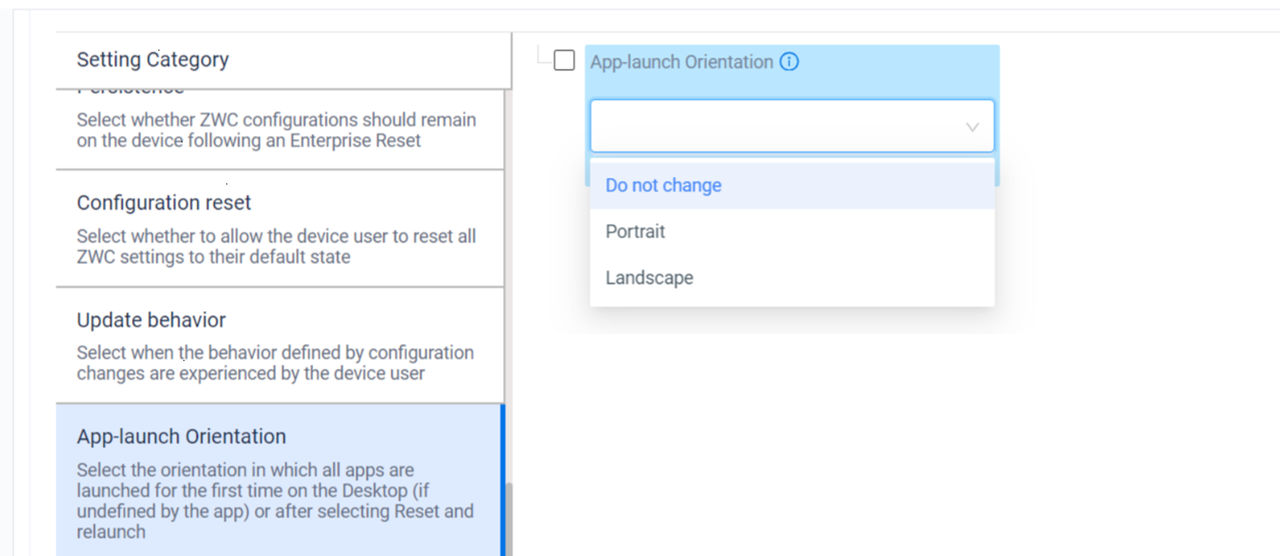App Launch parameters are reset when any Android configuration change such as Resolution, Orientation, Density, or App Launch Orientation Mode is applied either in the UI or Admin configuration.
For example, launch an app from the ZWC desktop, manually apply a full screen, then close the app. Apply a ZWC admin configuration with a Desktop Resolution/Orientation change. Undock and dock the device and re-launch the same app from the desktop. The app opens in Pixel Portrait size, but not in full screen.