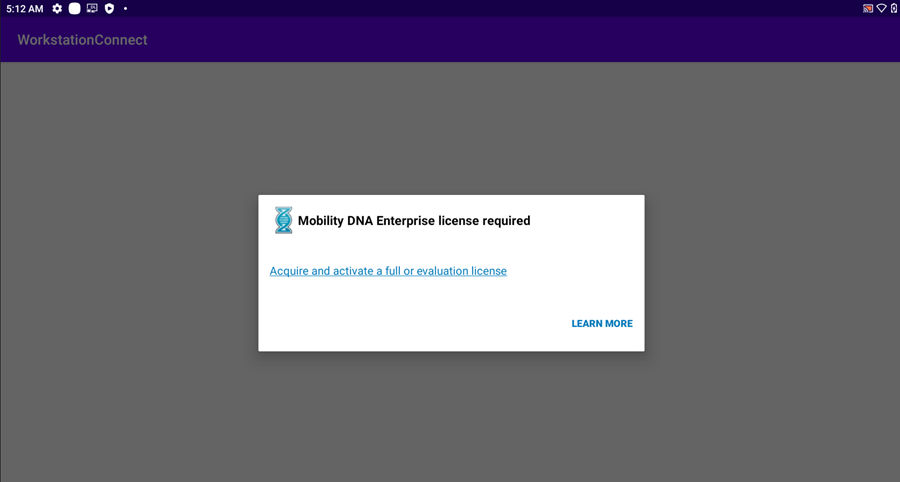Zebra Workstation Connect is included premium-tier devices at no additional cost. To use Zebra Workstation Connect on value-tier devices such as ET4X or TC21/26, you must acquire an MDNA license and deploy it as part of the system configuration. This step is required to activate Zebra Workstation Connect, and the application does not run on the device if the license is not on the device.