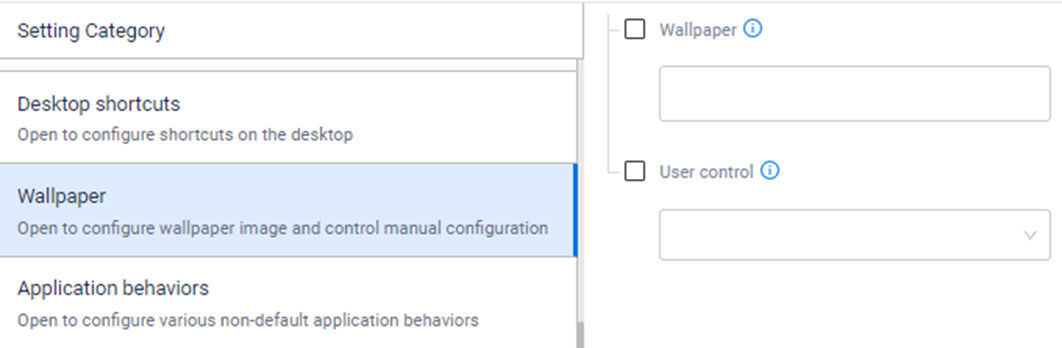The file must be deployed to the device at the path and name specified before the managed configuration is applied. If this does not occur, the file is not processed. Changing the file after it has been processed does not cause the file to be reprocessed until the next time the managed configuration is applied.