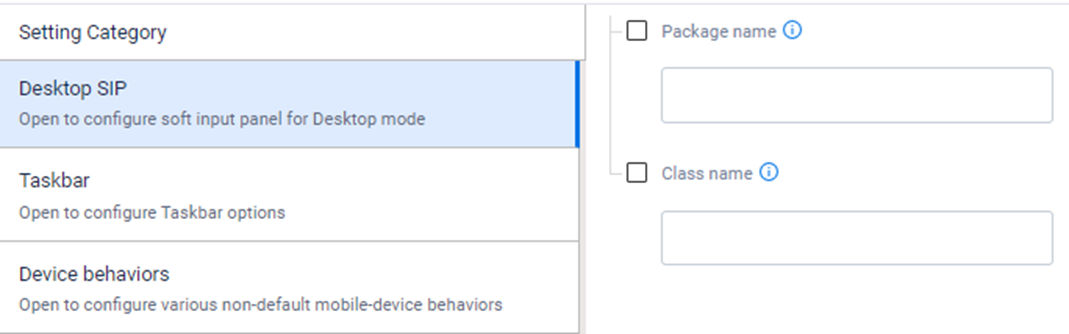Because there is only one default SIP configuration, Zebra Workstation Connect achieves the desired result by saving the default SIP on docking and changing the default SIP to the administrator-selected value. On undocking, Zebra Workstation Connect restores the saved default SIP. This allows a SIP optimized for desktop use while docked and one for mobile use when undocked.