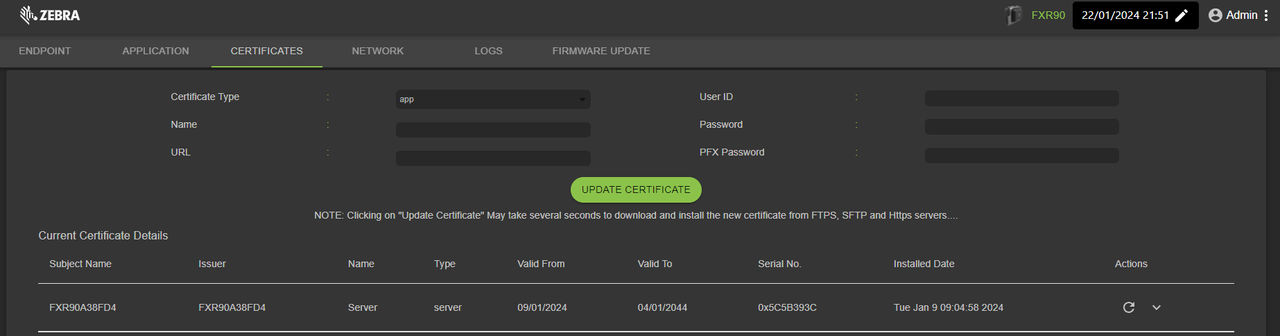Subject Name.
Issuer Name.
Name (only for 'client/app' type certificates).
Type.
Validity From and To dates.
Serial Number.
Date of installation.
Delete option (only for 'client/app' type certificates).
Refresh option (download the certificate from the same remote server if previously updated using the Update Certificate option.)
Public Key option (only for 'client/app' type certificates).