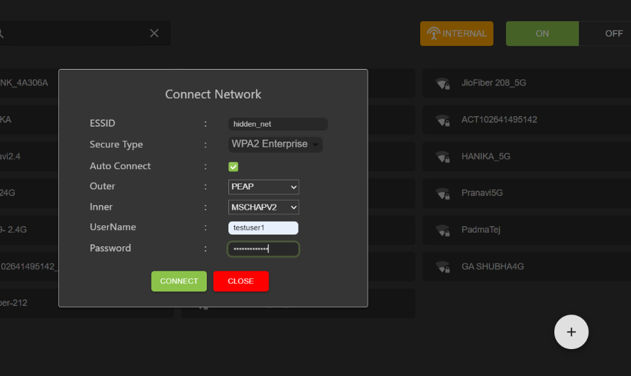The reader supports connection to an access point based on OWE (Opportunistic Wireless Encryption). Connecting to an access point of unsecured open network/WPA is denied. Dynamically, IPv4/IPv6 addresses are obtained after a successful connection to an access point.