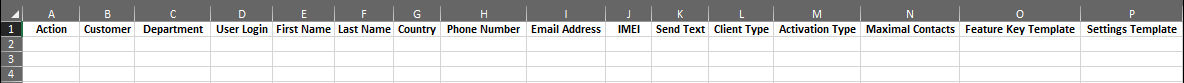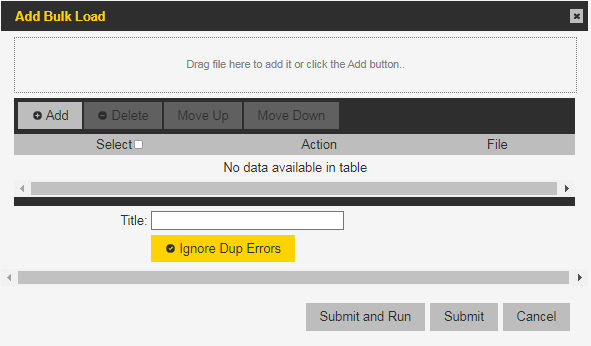Action
Select add:User. (Required)
Customer
Enter the customer name. (Required)
Department
Enter the department name. (Required)
User Login
Enter a unique user name identifying the user in the enterprise. The name must be made up of letters, numbers, and "."s, and between 3-16 characters long. Examples are John.Smith or Bus.57. (Required)
First Name
Enter the user's first name. This must be at least one character and can contain letters or numbers. (Required)
Last Name
Enter the user's last name. This must be at least three characters and can contain letters or numbers. (Required)
Country
Select the two-digit code from the drop-down list. The country field is used to provide the telephone prefix. (Required)
Phone Number
Activation messages are delivered to this phone number. Must be empty or less than 20 characters. If you populate the Phone Number and Email Address fields, the user receives an SMS and email activation messages. (Optional)
Email Address
Activation messages are delivered to this email address. If you populate the Phone Number and Email Address fields, the user receives an SMS and email activation message. (Optional)
IMEI
Reserved fro Android 9 or earlier. (Optional)
Send Text
Select Yes or No from the drop-down list. (Required)
Client Type
Select the appropriate value from the drop-down list. (Required)
Activation Type
Select the appropriate value from the drop-down list. (Required)
Maximal Contacts
Select the appropriate value from the drop-down list. If you select Yes, all department members are add to the user's contact list. (Required)
Feature Key Template
Enter the name of the Feature Key Template. (Optional)
Settings Template
Enter the name of the Settings Template. (Optional)