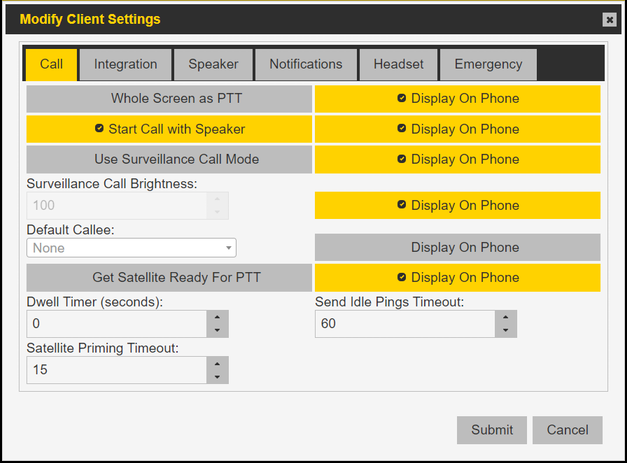Whole Screen as PTT
Use the entire touchscreen as the PTT button.
Start Call with Speaker
Disable this to have call audio sent to the headset rather than the speakerphone.
Use Surveillance Call Mode
Dim the screen brightness and display as full-screen while on a call. Applies to Android clients only.
Surveillance Call Brightness
Used with Use Surveillance Call Mode, switches the level when in surveillance call. Applies to Android clients only.
Default Callee
The default contact or group to call is when Zebra PTT Pro is in the background or foreground and no contact or group is selected.
Get Satellite Ready for PTT
Not supported.
Dwell Timer
Not supported.
Send Idle Pings Timeout
Not supported.
Satellite Priming Timeout
Not supported.