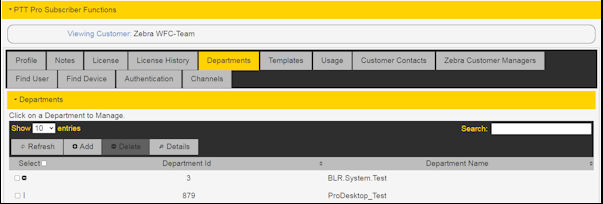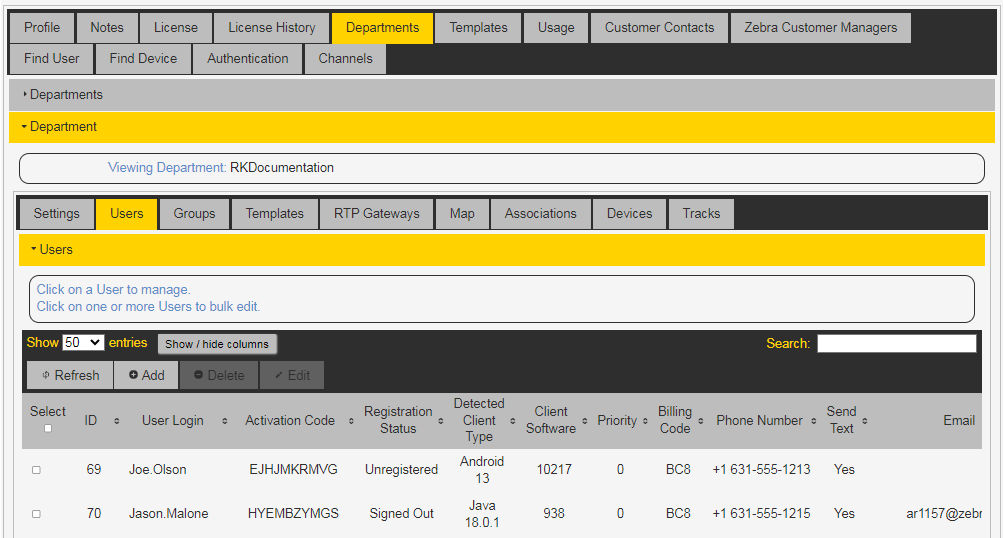Increase the show quantity to view larger departments all at once. Use the search box within each section for very large enterprises. Within each section, the Search Box allows the user to quickly find a specific entry of that section type. For example, use the Search Box to search
Departments
,
Users
,
Groups
,
Templates
, and so on. Viewing large enterprises displays information on multiple pages, even if
Show
is set to maximum. In this case, the bottom right corner offers page navigation options.