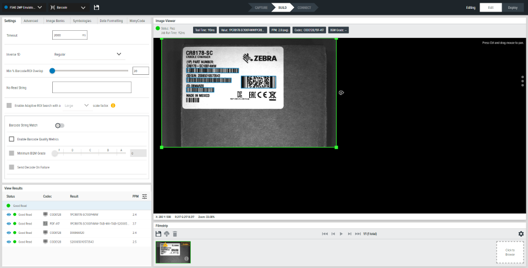
Setting | Description |
|---|---|
Timeout | The amount of time (ms) the tool should stop its process of searching for barcodes. For high-speed barcode-reading applications (for example, a fast conveyor belt or high-speed turntable), set this value as low as possible, just above the average time to read a barcode. Deploy the application and obtain real-world data on the decode speed in your specific use case (for example, a range of 5-15ms). Set this to a value just above that speed (for example, 20ms). This allows the application to capture frames from high-speed subject images, increasing the odds of a good read. |
Inverse 1D |
|
Minimum Percentage Barcode/ROI Overlap | Define the minimum percentage a barcode needs to be contained within the ROI to be read.
|
No Read String | Define the data that should be output if no barcode is read (in place of barcode data in a successful read, as opposed to no output at all). |
Enable Adaptive ROI Search | Enabling this parameter allows the underlying barcode scanning algorithm to alter (shrink and reposition) the area of the ROI for subsequent reads based on the presence of past-read barcodes. This provides quicker and better-performing barcode reads. The small/medium/large drop-down settings alter how the adapted ROI component is generated. |
Barcode String Match | Enable this setting to define the pass/fail criteria based on the contents of the decoded barcode. If the Match String matches and the substring within the barcode is, the barcode tool passes. |
Minimum BQM Grade | Defines a minimum BQM threshold (produces a barcode-based pass/fail if it does not meet this minimum BQM score). |
Send Decode on Failure | If a barcode is read but does not meet the String Match criteria, enabling this setting allows the barcode data to be output while the barcode too tool fails. |