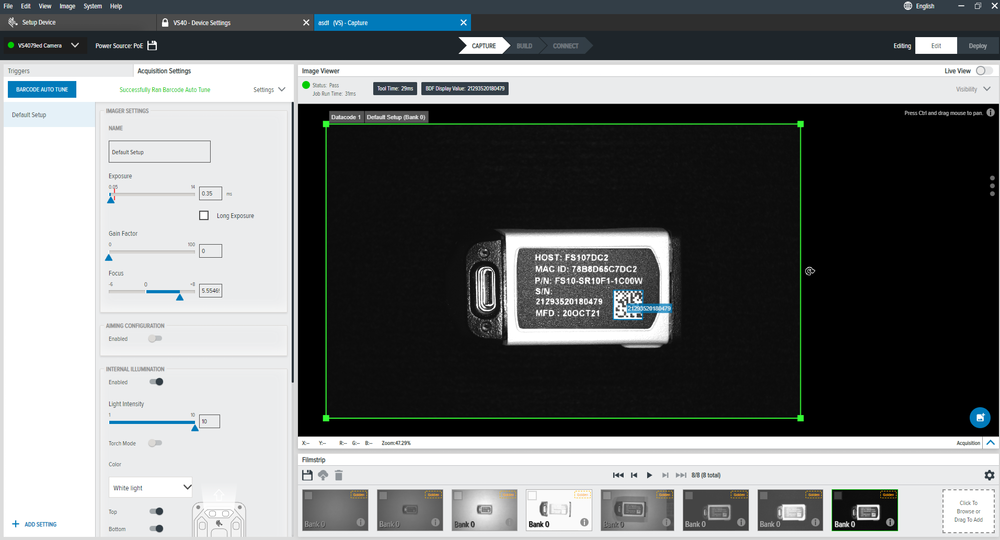
Setting | Description |
|---|---|
No Read String | Provide a string for No Read. |
Module Size | Select a minimum and maximum value for the size of the module. |
Polarity | Select a polarity level:
|
Allow Distortion | Select a distortion level:
|
Search Strategy | Select a search strategy based on speed or precision:
|
Contrast Threshold | Set a contrast threshold for Datacode to use. |
String Match | Successfully decodes if the decoded value matches the supplied string. |
