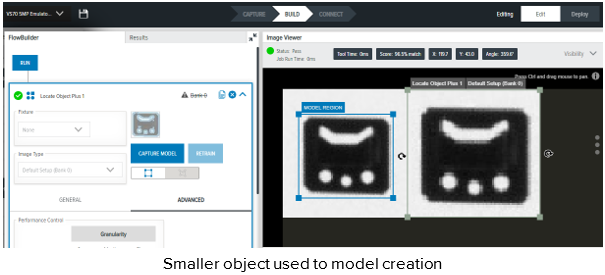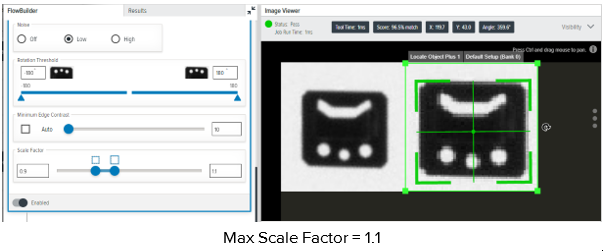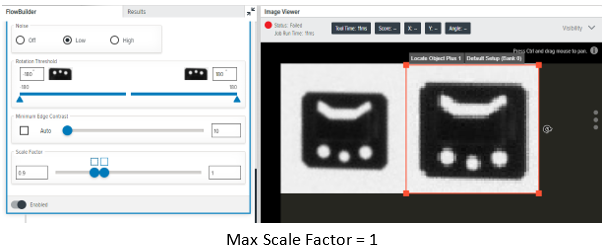Setting | UI Element |
|---|---|
Performance Control | Use the selector to choose the best coarseness and search type combinations for a more performant search. |
Noise | Use this filter to remove pixel-level noise while preserving edge data. |
Rotation Threshold | A minimum match score is required to be considered a passing match. If multiple object match scores are above this minimum, the highest matching object scores are used as the final match. |
Minimum Edge Contrast | Manually sets the minimum contrast in the acquired image to match the trained patterns. |
Scale Factor | The Minimum Scale Factor and Maximum Scale Factor parameters determine the range of template scales that will be considered in the matching process. It enables locating objects that are slightly smaller or bigger than the object used during model creation. A wide range of possible scales introduces significant overhead (both in memory usage and computing time). As a result, it is recommended to limit the range whenever possible. |