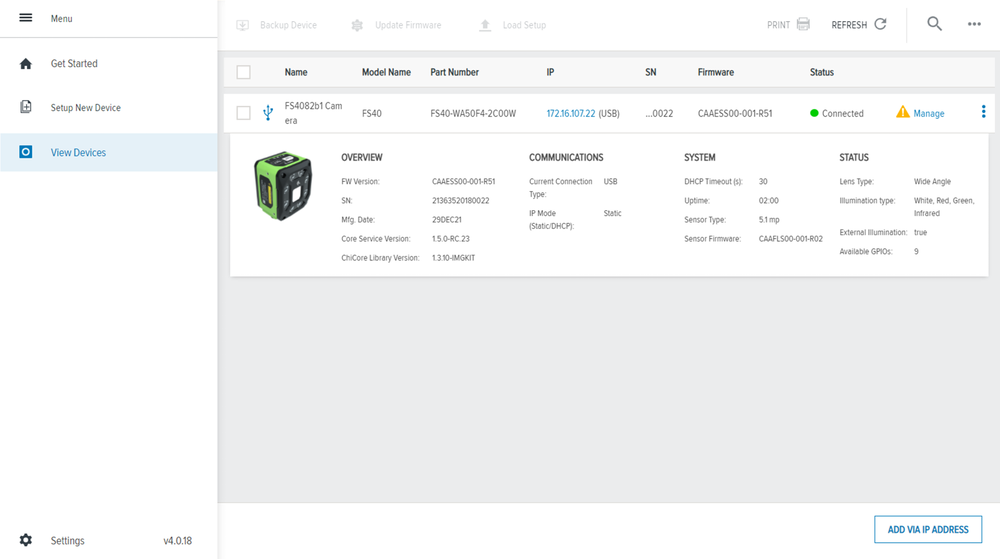
UI Element | Description |
|---|---|
Backup Device | Create a backup of the selected device. The resulting file is an encrypted archive that can be used only by Aurora Restore function. Only support one device selected at a time. |
Restore Device | Select a backup file and restore the device configuration. The process triggers also a complete reboot of the device. Only support one device selected at a time. Applying backup from one model type to another can create some issues. |
Update Firmware | Use this command to update the device firmware. Only available if the firmware version is compatible with the current version of Aurora. This operation can also be done using the Web HMI. Only support one device selected at a time. |
Refresh | This command refreshes the list of discoverable devices on the network. |
Device Details | Click the device row to expand the device details. Copy the Serial Number, the Part Number, and the Firmware Version of the device before contacting technical support. |
Add Via IP Address | Use this dialog to explicitly add a device that you know the IP address or the Host Name. |