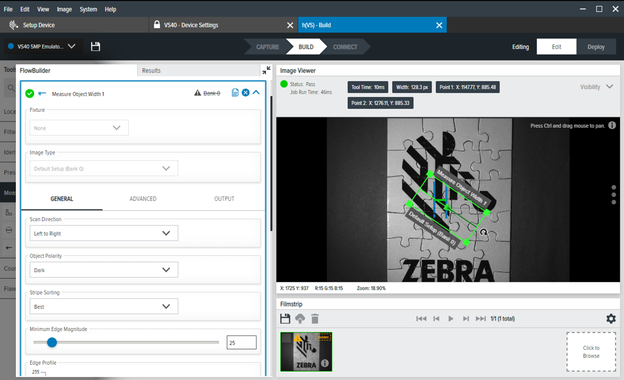
Setting | Description |
|---|---|
Scan Direction | Set the direction that the tool uses when searching for edges. |
Object Polarity | Determine the contrast type for the target object. |
Stripe Sorting | Determine the mode of selection for the edges of the object. |
Minimum Edge Magnitude | Set the minimum contrast value used to define object edges. |
Edge Profile | Displays the contrast score of the features across the region of interest. |
Distance Limit | Configure the minimum and maximum distance values. |
Scale Calibration | Calibrate scale values to engineering units. |